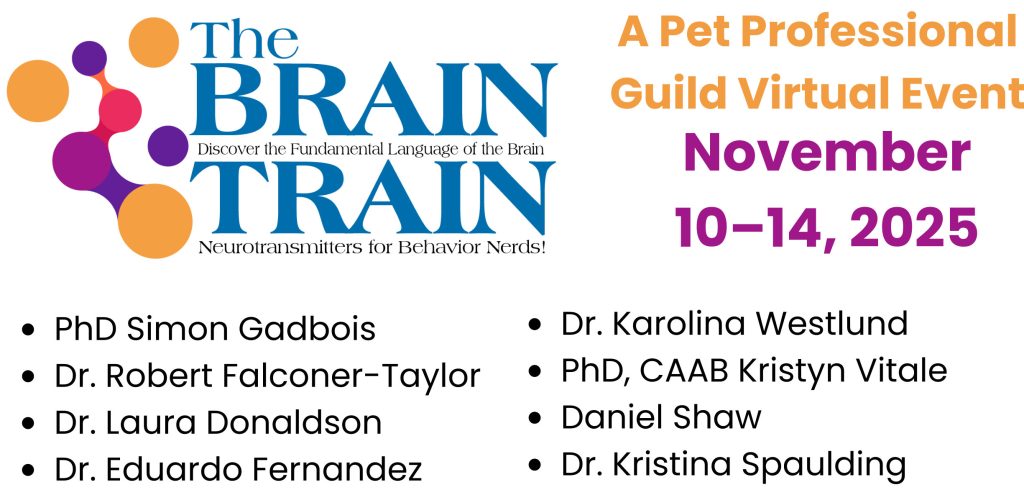What Are Stereotypes?
Stereotypes are the assumptions that we make about others.
These assumptions can be based on our perceptions of race, sexual orientation, and even age.
They are usually overly critical descriptions of one or a few of a group but do not describe the group as a whole. Stereotypes are generally grouped into two different categories: implicit and explicit.
Stereotypes can be both positive and negative in the statements, but do not be mistaken, all stereotypes have a negative effect.
Explicit
Explicit stereotypes are those opinions and beliefs that are intentional, controlled, and usually communicated to others. They are part of our everyday lives. Explicit stereotypes are usually based on something perceived by the owner. These stereotypes are easily recognizable. Some examples include hate marches and Neo-Nazi groups, Muslims being attacked after the events of 9/11, and China being blamed for Covid-19.
Implicit
An implicit stereotype is a belief that is held unconsciously.
What does that mean?
For example, believing that African Americans are better than Caucasians at basketball. It sounds like a compliment, doesn’t it? Most of us have not ever played a game of basketball, never mind have an educated opinion on the abilities between two groups of people at the game. So where does this idea come from? Most of these stereotypes are a product of our upbringing and social interactions.
Most cultures have laws and regulations against any type of discrimination in the workplace. However, implicit stereotypes can still affect the business world.
An example would be the research and results of studies that are focused on the reactions of employers to the names at the top of resumes for possible employees.
Studies have shown that names that sound “black” get fewer callbacks than “white.”
Copyright Notice
Copyright © 2015 by Global Courseware, Inc.
Used under licensing permission
Downloading Resources
PDF files:
Click on the pop-out icon ( ) in the top-right corner of the resource to open it in Google Drive. Click the download icon ( ) in the upper right-hand corner of the Google Drive page to save the resource to your computer.
Images and graphics:
Right click on the image or graphic then choose "Save image as ..." from the drop-down menu to save the resource to your computer.
Videos:
Click on in the video's menu bar to download and share the video from the Vimeo website.